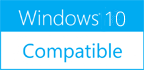Aiseesoft AMV Converter 9.2.30
Please use one of the links below to download Aiseesoft AMV Converter
Antivirus Information
We did not scan Aiseesoft AMV Converter for viruses, adware, spyware or other type of malware. For your own protection it's recommended to have an updated antivirus installed on your computer when downloading and installing programs from Windows10Compatible. We strongly recommend you to use Antivirus and check Aiseesoft AMV Converter for viruses before you install.
Windows10Compatible lists downloads from various software publishers, so if you have a question regarding a particular software contact the publisher directly. The download links for Aiseesoft AMV Converter are provided to you by Windows10Compatible without any warranties, representations or gurantees of any kind, so download at your own risk.
Publisher Description
Aiseesoft AMV Converter is developed as AMV file converter for helping you transform the media files into AMV file formats. At the same time, you can use this AMV converter to extract audio files from AMV to MP3 files, which can be easily played on your MP3 or MP4 player. It also provides multi-functions of editing, including merging, trimming, cropping, watermarking videos. Furthermore, you can adjust video effects to get the customized video. This easy-to-use AMV file converter will definitely meet all of your requirements. Free download AMV video converter right now for colorful enjoyment! Key Functions 1.Converting video to AMV powerfully The conversion function of Aiseesoft AMV Converter is powerful enough that it can convert any popular video formats to AMV such as AVI to AMV, WMV to AMV, MP4 to AMV, FLV to AMV and so on. Meanwhile, as MTV Video converter, it supports converting video to MTV for you. 2.Extract audio from video It enables you to extract audios from video files and convert them to some popular audio formats, such as MP3, MP2, WAV, etc. Then you can enjoy them on your MP4 or MP3 players. 3.Modify video effect You are able to adjust video brightness, contrast and saturation in order to get the customized effect including deinterlacing function. 4.Preview and snapshot It provides the original and output video preview. Thats to say, you can see the video effect when modifying. Once you get one desired movie scene, you can take snapshot immediately.
RELATED PROGRAMS
Free Video File Converter
Free Video File Converter is a simple tool that allows users to convert various video formats such as MP4, AVI, MPG, FLV and many more into various file profiles. This software program has a user friendly interface which is easy...
- Freeware
- 20 Jul 2015
- 17.77 MB
Aiseesoft HD Video Converter
Aiseesoft HD Video Converter supports any high definition converting from 720p, 1080i, 1080p, 1440p to 2160p (4K) in high speed without any quality loss. Equipped with the latest encoding/decoding technology, it enables you to convert 4K video to 4K UHD/1080p/720p...
- Shareware
- 26 Feb 2021
- 43.53 MB
Aiseesoft MP4 Video Converter
Aiseesoft MP4 Video Converter is the professional MP4 Video Converter to convert all popular video files to MP4 video and any other video/audio formats, including 3GP, 3G2, AVI, DivX, FLV, H.264, H.264 AVI, WMV, MPEG-1, MPEG-2, MPEG-4, H.264/MPEG-4 AVC, M4V,...
- Shareware
- 31 Aug 2022
- 44.32 MB
Aiseesoft Video to GIF Converter
Aiseesoft Video to GIF Converter can be used to convert any popular video formats (MP4, AVI, MOV, WMV, FLV, M4V, etc.) to GIF with fast conversion speed and high output quality. Key features: 1. Create video to GIF animation. By...
- Freeware
- 30 Mar 2023
- 41.23 MB
Aiseesoft PPT to Video Converter
Aiseesoft PPT to Video Converter is professional software which allows you to convert your PPT files to some popular video formats, such as WMV, MP4, AVI and more, then you could watch them on your iPhone. If you want to...
- Shareware
- 14 Jan 2023
- 84.6 MB